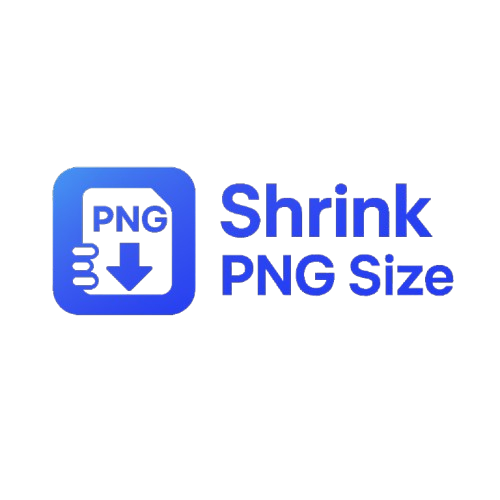In today's digital landscape, PNG files have become the
go-to format for graphics, logos, and images requiring
transparency. However, their lossless nature often results
in larger file sizes that can significantly impact website
performance and user experience.
The solution? Smart PNG compression that maintains quality
while dramatically reducing file sizes.
The PNG Paradox: Quality vs. Performance
PNG files are beloved by designers for their ability to
preserve transparency and maintain crisp quality, but this
comes at a cost. Every oversized PNG on your website creates
performance bottlenecks that affect your users:
-
Slower Page Load Times: Large PNG files
take longer to download, especially on mobile devices.
-
Increased Bandwidth Usage: Uncompressed
PNGs consume more data, affecting users with limited
connections.
-
Poor SEO Performance: Search engines
prioritize fast-loading websites, and large images can
hurt your rankings.
Understanding PNG Compression
PNG compression works by optimizing the way image data is
stored without losing any visual quality. Unlike JPEG
compression which can introduce artifacts, PNG compression
is lossless - meaning your images remain pixel-perfect while
becoming significantly smaller.
This makes PNG compression ideal for graphics, logos, icons,
and any image where quality preservation is critical. You
get the best of both worlds: smaller file sizes and
uncompromised visual quality.
The Smart Approach to PNG Optimization
Effective PNG compression isn't just about making files
smaller - it's about understanding what makes PNG files
large in the first place and addressing those factors
intelligently.
Tools like ShrinkPngSize.com analyze your PNG files and
apply advanced compression techniques that remove redundant
data, optimize color palettes, and strip unnecessary
metadata - all while preserving the transparency and quality
that make PNGs valuable. The result? Faster websites that
still look professional and polished.